While testing a React Native app on iOS recently, I noticed that every time I selected a new tab, the text on the screen would “jump” while rendering. Oddly enough, I wasn’t seeing the same behavior on an emulator.
A quick search lead me to this article which described exactly the problem I was seeing. Even though it was a few years old and referenced version 1.x of React Navigation, it pointed at a potential culprit; the usage of the SafeAreaView component.
So I went back to the React Navigation docs and a quick search lead me to the guide on Supporting safe areas.
Reading through, this section immediately jumped out at me:
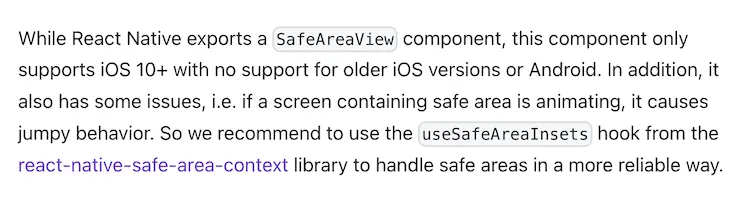
if a screen containing safe area is animating, it causes jumpy behavior.
Bingo! I found the problem.
The Fix
Based on the recommendations in the documentation, here’s how I fixed it. I updated the code by:
- wrapping the
NavigationContainerin aSafeAreaProvider - replacing
SafeAreaViewin my shared Screen component with aViewcomponent - importing the
useSafeAreaInsetshook from thereact-native-safe-area-contextlibrary and using to specify padding on theViewcomponent in my shared Screen component
Here’s an example of the code:
import {
SafeAreaProvider,
useSafeAreaInsets,
} from 'react-native-safe-area-context';
function Screen() {
const insets = useSafeAreaInsets();
return (
<View
style={{
flex: 1,
justifyContent: 'space-between',
alignItems: 'center',
// Paddings to handle safe area
// Note that not all padding styles might be needed for your application
paddingTop: insets.top,
paddingBottom: insets.bottom,
paddingLeft: insets.left,
paddingRight: insets.right,
}}
>
<Text>This is top text.</Text>
<Text>This is bottom text.</Text>
</View>
);
}
export default function App() {
return (
<SafeAreaProvider>
<NavigationContainer>{/*(...) */}</NavigationContainer>
</SafeAreaProvider>
);
}```
And just like that, no more jumpy text. 🎉
Testing
If you’re using Jest for testing, make sure to review the section on Testing and update your Jest setup file to mock the react-native-safe-area-context.